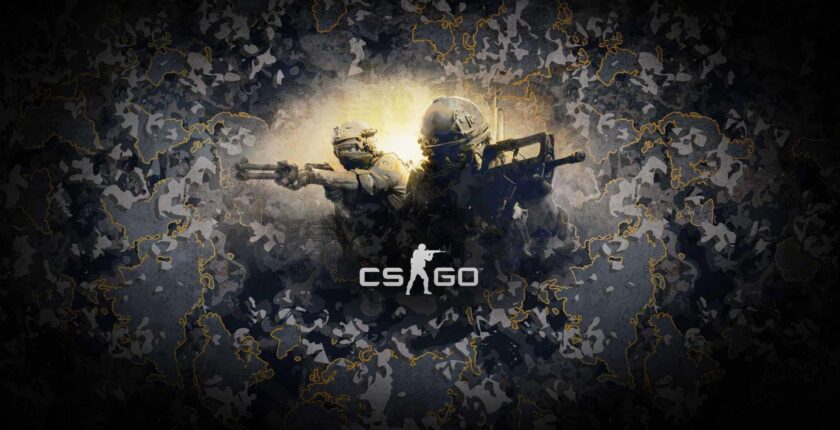Before you enter the game, it is worth making one little thing that will simplify our lives in the future. Some in-game parameters can be written in the CS:GO startup shortcut. To do this, go to the Steam library, right-click on our Counter-Strike and select “settings”. Next, you need to set the launch parameters and in the window that opens we begin to magic. All commands that we write there are similar to console commands, you need to enter them through a space.

If you want more information, use the website csgo.net. Let’s look at the most important and popular ones:
- -novid is what almost everyone has by default. It allows you to skip the introductory video, saving you time;
- -console – turns on the console in the game, this can be done from the in-game menu;
- -freq – a parameter that determines how often the game will update the screen. If you have a monitor with support for 144 Hz, you can prescribe -freq 144. This is done just in case, because sometimes CS:GO even if you have a steep monitor will think that it needs to work with a sweep rate of 60. If supports only 60 Hz, then do not prescribe anything at all, the game itself will understand what it needs;
- -high – start the game with a high priority. This way it will boot faster and Windows will allocate more resources to it, which means there is a chance that it will slow down less on weak computers. In general, the developers have fixed the memory leak long ago when running CS:GO, but it wouldn’t hurt to have this parameter in the launch anyway;
- +snd_mixahead 0.05 is a parameter that affects the sound playback speed in the game. The standard parameter is 0.10. It allows you to hear sounds as fast as possible, without delays. Slightly increases the load on the computer processor, but the difference is almost imperceptible, but the benefit from the command is great;
- -tickrate 128 – by default sets the server update rate to 128 ticks. This is useful if you create a local server to play with your friend and bots. As you know, one of the main diseases of modern CS in match-making is servers with 64 ticks. By default, the same server is created locally. Due to the low refresh rate, the exchange of data is much slower, as a result the server may misread some things. You remember situations when you seem to have already hidden behind a wall and still have a headshot coming? Say thank you to Gabe.
- -d3d9ex – in the March 2019 update the developers have introduced this team to reduce the memory load by almost half. The patch was so unexpected that tournament platforms like FACEIT didn’t have time to prepare for it and their own anticheats could define this team as an intervention in the work of the game client (roughly speaking, regarded as a cheat). At the moment, everything is already fine, nobody is banning you and you have the benefit of the team. Since ancient times, CS:GO had a problem with long game deployment, if it was rolled up through Alt+Tab, and even on very powerful computers. This was very annoying for players, but everything changed with the arrival of -d3d9ex. Now the game unfolds almost instantly, especially if you use its native resolution monitor. The team does not work on all computers. If you use a PC, collected from the vine and mammoth bones, then do not expect a large increase in fps.

By the way, sometimes in the game from developers come wonderful updates, that just a few times fps falls. So in 2017 came out a patch that works with sound in CS. Who would have thought that because of the sounds instead of the usual 300 people saw 70 frames per second. If you are looking for more useful information about the game, you should visit https://csgo.net/upgrade.